How to add a double line divider
The Prestige Template comes prebuilt with a gold double line divider you can insert into any text block. Follow the instructions below to add the divider in a text block, and edit the color.

1. Click the "<>" icon in the text editor to open the source code.
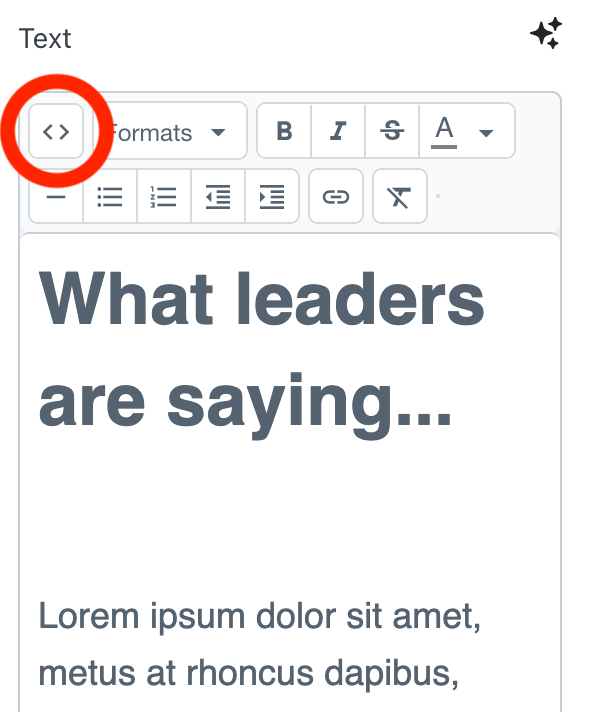
2. Insert the following code into the source code where you want the divider to appear.

3. Inside the Kajabi page builder, navigate to the Settings panel and click Custom Code.

4. In the CSS Code box, find the following code.

5. To modify the color, edit the 2 areas that say "background-color" with your preferred hex color code. Then save your page.
